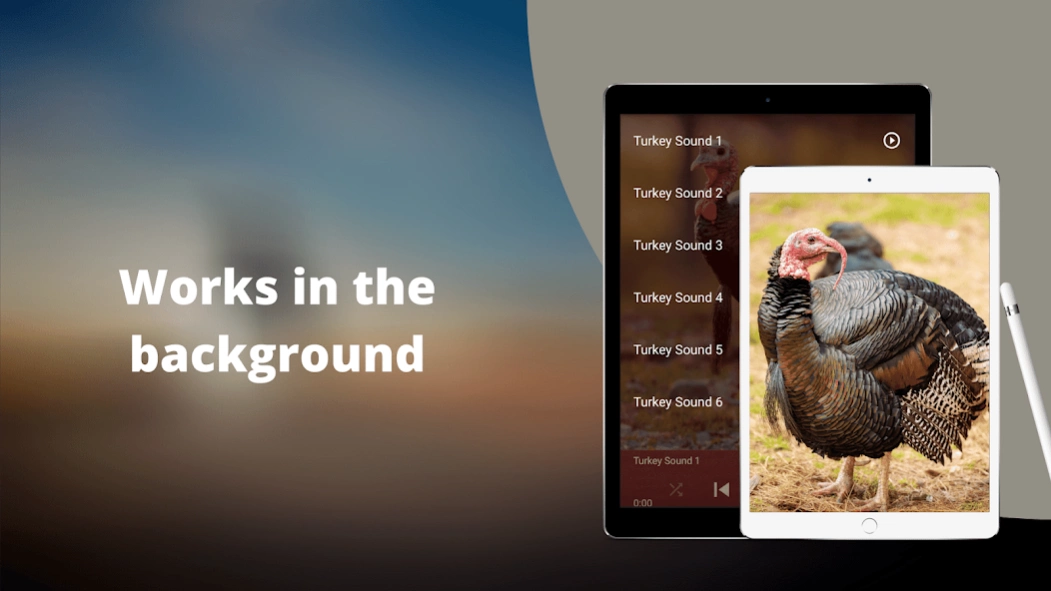Turkey Sounds 4.0
Free Version
Publisher Description
Turkey Sounds - Get the collection of Turkey Sounds in high quality. its very easy to use
The turkey is one of the most famous birds in North America. It is a large bird that is closely related to other birds such as pheasants, chickens and quails. The turkey has become famous across the western world as being a special meal on large family occasions including Christmas and Thanksgiving. There are two different species of turkey which are the wild turkey and the ocellated turkey.
They grunt, make a gobble gobble sound and strut about shaking their feathers. This fancy turkey trot helps the male attract females for mating. The gobble is a loud, rapid gurgling sound made by male turkeys. The gobble is one of the principal Vocalizations of the male wild turkey and is used primarily in the spring to let hens know he is in the area.
Do not hesitate, explore this fantastic sound application, and let us know what you think in comments.
Turkey sounds app Features:
☆ All Sounds are high quality sounds
☆ App can work in the background
☆ Auto-play sounds mode available
☆ App works offline after download.
☆ Free App.
☆ Set any Sound as Ringtone, Alarm tone, Notification tone.
About Turkey Sounds
Turkey Sounds is a free app for Android published in the Audio File Players list of apps, part of Audio & Multimedia.
The company that develops Turkey Sounds is Sound Jabber. The latest version released by its developer is 4.0.
To install Turkey Sounds on your Android device, just click the green Continue To App button above to start the installation process. The app is listed on our website since 2022-12-22 and was downloaded 8 times. We have already checked if the download link is safe, however for your own protection we recommend that you scan the downloaded app with your antivirus. Your antivirus may detect the Turkey Sounds as malware as malware if the download link to com.soundjabber.turkeysound.turkeyhuntingcalls.turkeycalls is broken.
How to install Turkey Sounds on your Android device:
- Click on the Continue To App button on our website. This will redirect you to Google Play.
- Once the Turkey Sounds is shown in the Google Play listing of your Android device, you can start its download and installation. Tap on the Install button located below the search bar and to the right of the app icon.
- A pop-up window with the permissions required by Turkey Sounds will be shown. Click on Accept to continue the process.
- Turkey Sounds will be downloaded onto your device, displaying a progress. Once the download completes, the installation will start and you'll get a notification after the installation is finished.